In this article, we will take a second more practical look at Moodle Resources and Activities in order to provide an example of how they can be combined into a predictable section or class structure. As a teacher, one of your greatest challenges is designing the curriculum for your course. Moodle offers so many options that there is a tendency to try to jam several options into the same course. But the problem with adding random Moodle activities to different class sections is that too much variety can confuse students. Your course can wind up turning into a pile of random learning bricks rather than providing your students with a well built house.
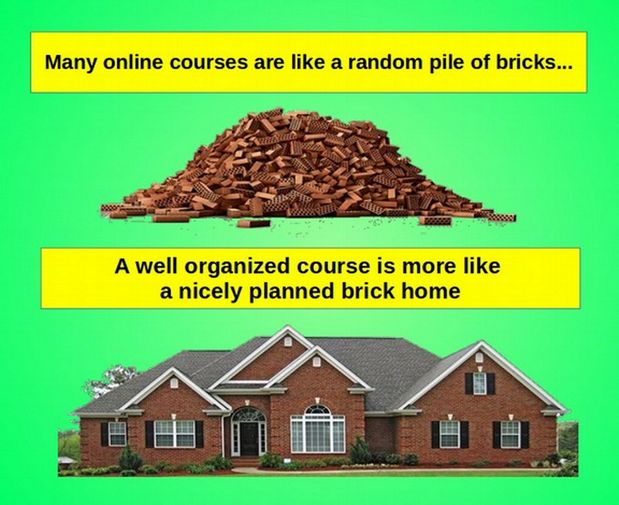
I therefore recommend starting with a simple and predictable class or section structure whereby each class follows a similar routine of Moodle resources and activities. Here is the course structure we use with most of our courses at College in the Clouds:
#1 Assignment Summary.
#2 Class or Section Reading.
#3 Class or Section Glossary of Terms.
#4 Class or Section Video.
#5 Class or Section Video Conferences.
#6 Class or Section Quiz.
#7 Class or Section Assignment (aka Mastery Project)
#8 Appointments with Individual Students.
#9 Student Project Demonstrations and/or Presentations
Let's take a closer look at each of these class or section elements.
#1 Assignment Summary
A written summary outlining all of the tasks for the section, when each task needs to be completed and how each task will be evaluated.
#2 Class or Section Reading
While all of our courses at College in the Clouds are on the same Moodle "college" website, we also have a sister website for each of our individual courses. For example, there is a separate sister website for the course, Better Word Processing at this link: https://betterwordprocessing.com/
Each sister website uses Joomla to create and organize readings for every class section in the given course. These readings are organized into 3 Parts, each Part with 3 to 4 chapters with each chapter having four readings for a total of 36 to 48 readings. Below are the readings for Better Word Processing Part 1:
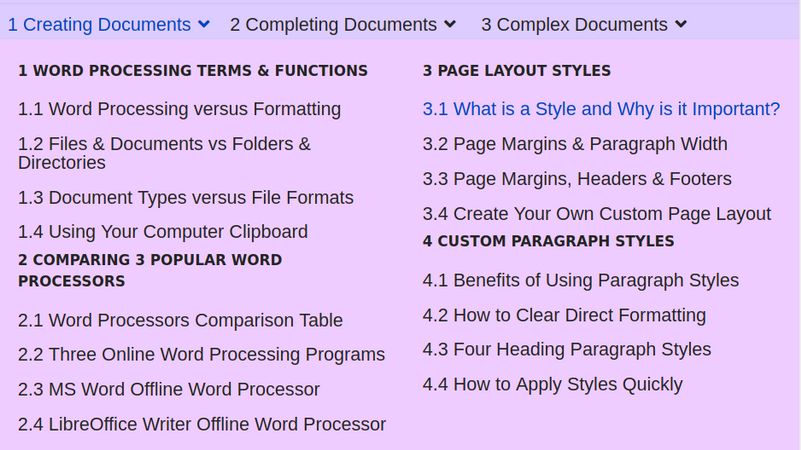
Each reading is its own web page and is the equivalent of about 10 pages of printed text combined with 10 to 20 images for a total of about 400 pages of reading with about 400 images.
The reason we use Joomla rather than Moodle to post readings for each class or section is that Joomla is much easier than Moodle for organizing dozens of readings with hundreds of images. It is very important to balance text with matching images as many students are visual learners who may learn more from looking at images than from reading text. However, it is important that these images be well organized into chapters and sections. Two of the most important features of Joomla is that it comes with an Article Manager for creating web pages and a Media or Images Manager for organizing images. Both of these features are missing in Moodle.
Joomla is much better than Moodle not only in terms of organizing articles and images but also in terms of creating categories and menu items. This is because Joomla has a Category Manager and Menu Item Manager – both of which Moodle lacks.
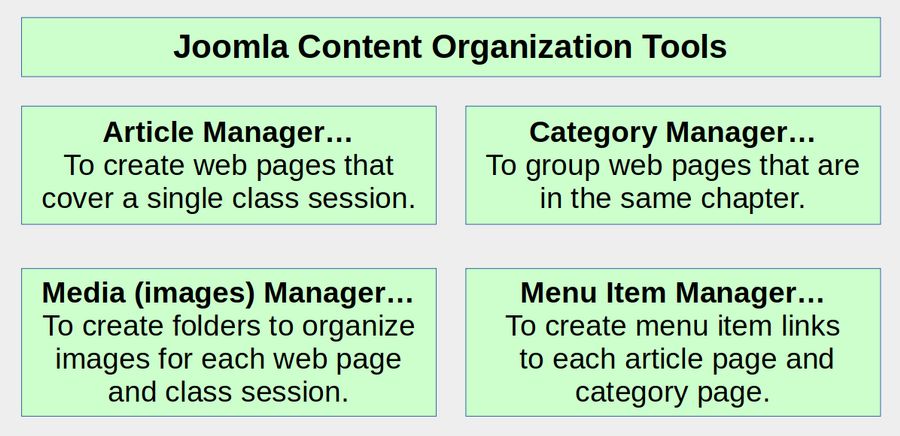
Sadly Moodle uses the term Categories to mean categories of courses rather than categories of articles or web pages. This can cause a great deal of confusion when teachers are trying to understand how Moodle terms are different from Joomla terms. It would be better if Moodle used the term Department for a series of related Courses rather than the term Category – which Joomla uses to mean a series of related web pages. But for now, we will simply need to be aware that Moodle categories are much different than Joomla categories.
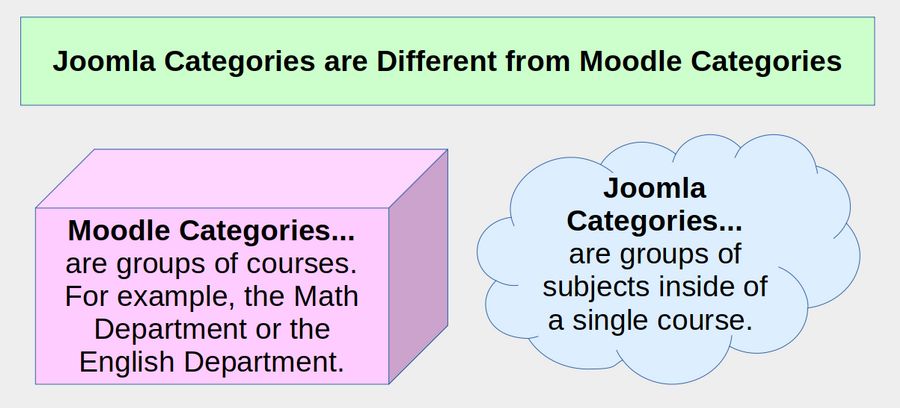
In summary, each Moodle class section in each of our 12 courses will begin with a URL link to a reading we have already created on our our Joomla sister course website. These course readings are essential primary readings and form the foundation of all of our courses.
Course Print Book Option
Some students have trouble learning just by reading from a computer screen. They prefer a printed book which they can read off line and which has space for writing notes in the margins. Print books offer students a more active type of learning than merely reading a web page on a computer screen. We therefore publish print books on each course which students can buy from our College Book Store. We explain how you can publish your own course print books in our course and website called Create and Publish your Own Book dot com.
https://createandpublishyourownbook.com/
#3 Class or Section Glossary of Terms
Each class section will likely introduce some new terms that students may not fully understand. It is therefore useful to create a Glossary of these new terms. This glossary is also a useful review of the important concepts introduced in the class section. The glossary also can help students identify key terms and concepts that may become questions in the class section quiz.
#4 Class or Section Topic Videos
While some students learn more from reading, others learn more from watching videos. It is generally not wise to load videos directly into your Virtual Private Server (VPS) as videos have very large file sizes and will quickly use up all of the disc space on your VPS. Instead, videos should be posted on a separate Video Channel website, such as YouTube or Bitchute, and then linked to your Moodle class or section web pages.
While each class session may be related to a single Joomla web page, it would likely take an hour or more of video time to cover all of the topics included in the web page. While an hour is a reasonable amount of time for answering questions in a course video conference, it is way too long for a video. Therefore, it is wise to divide each Joomla web page into 3 to 4 topics and then create a 10 to 15 minute video on each topic.
To help students understand the order in which they should watch topics, consider adding topic numbers to your chapters and chapter sections. For example, we divide chapters into four sections such that Section 4.2 means the second section of the fourth chapter. If we have three topics in Section 4.2, we would create three videos and call them 4.2 Video 1: Topic Title, 4.2 Video 2: Topic Title and 4.2 Video 3: Topic Title – where the video topic titles match the Topic Titles in our Section articles and web pages.
We explain how you can create your own videos and post them to your own video channel in our course and website called Create Your Own Video Channel dot org.
https://createyourownvideochannel.org/
#5 Class or Section Video Conferences
What is too often missing from online courses is a chance for students to ask questions about topics introduced in the course readings and videos. In our next chapter, we will explain how to improve the appearance and structure of your Moodle website with the AlmondB theme. The AlmondB theme is compatible with a free open source video conferencing tool called Jitsi.
Jitsi is much better and offers much more privacy for video conferencing than the commercial Zoom video conferencing. We will explain how to use Jitsi video conferencing in a later chapter.

#6 Class or Section Quiz
Moodle allows you to not only create your own quizzes but also gives you tools that help you grade your quizzes. These quizzes are important because they help you and your students confirm that they have learned the essential concepts and terms introduced in the class section. If students do poorly on a quiz for a particular, then it is time to add a review session and perhaps even revise the course readings and videos to better clarify the topic.
#7 Class or Section Assignment (aka Mastery Project)
Each section or class session should end with a project assignment where the student completes an activity showing that they have mastered the skill introduced in the class. Each individual project assignment can then build towards completion of a final course project. An example of a class project building to a course project would be creation of series of simple website pages that can eventually be combined into a complete website.
#8 Appointments with Individual Students
Some students lack the confidence to actively participate in class or group video conference sessions. It is therefore important to provide time to interact directly with each student to answer their questions and provide them with feedback and assistance on their course assignments and course projects.
This assistance should include helping students prepare for their final class project. Questions asked during these private conferences are often so important they may lead to writing a new article which can then be shared with the entire class and added to the course book.
#9 Student Project Demonstrations and/or Presentations
There should be time during the final week of the course for students to present their course project to the course instructors and other course students. This class projects can be individual projects or projects created by groups of students. Ideally, class projects can be donated to the course and serve as templates to help future students with their learning.
Other Moodle Resources and Activities
It is also important to ask students for suggestions on how you can improve your online course. Thus, students should be encouraged to fill out an online feedback form at the end of your online course.
Hybrid Course or Fully Online Course?
The benefit of a fully online course is that you can enroll students from all over the world and they do not have to be physically located in the same city in order to participate in your course. However, there is a problem with online courses in that there is less student social interaction and engagement than in real person to person courses.
Students are much more likely to complete courses in which there is a social engagement component. It is therefore desirable to combine in person learning with online learning by scheduling in person meetings periodically during the course so students can meet other students and build relationships with other students. If some students are not able to attend these in person classes, you can set up a computer screen in the real classroom that allows remote students to also participate in the real classroom. An online course is a useful supplement. But the reality is that there is no substitute for real in-person classroom learning experiences.
What's Next?
In the next chapter, we will review how to use the AlmondB theme to improve the appearance and structure of your Moodle website.

