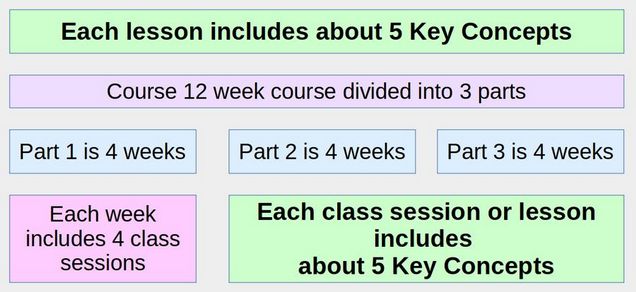In the previous article, we explained how to use the Moodle Course Creator plugin to copy our course template to a different category to create a real course. We also explained how to make a course backup file to move a course template from one Moodle website to a different one. In this article, we will explain how to create an annual cycle of courses and then use a Moodle Reports plugin called Dates to change the dates of our Fall Quarter template to Winter Quarter and or Spring Quarter. We can then use these new templates to create our Winter Quarter and Spring Quarter actual courses.
Divide your courses into an Annual Sequence
We have already divided our 12 courses into three Moodle categories. Change these categories to Fall, Winter and Spring Courses as all are essential skills.

Next add the 12 Week dates table for all three quarters.
Do 36 times 5 equal 180 days: It is actually yes!
Change the slideshow around again to place the Moodle course into Spring quarter with the books and vps course and community network into Winter so that all Winter courses are Joomla courses.
Create the Curriculum for Each
Add Dates plugin to change assignment dates
Ideally, the only difference between our Fall Quarter course structure and our Winter and Spring Course structure is the due dates on selected course assignments. We can use the Moodle Dates plugin to change the dates on our Winter and Spring Quarter course templates. This report plugin is a tool that lets you edit all the dates for all the activities in each section and sub section of your course on a single page.