In the previous article, we explained how to use the Moodle Course Creator plugin to copy our course template to a different category to create a real course. We also explained how to make a course backup file to move a course template from one Moodle website to a different one. In this article, we will explain how to create an annual cycle of courses and then use a Moodle Reports plugin called Dates to change the dates of our Fall Quarter template to Winter Quarter and or Spring Quarter. We can then use these new templates to create our Winter Quarter and Spring Quarter actual courses.
Divide your courses into an Annual Sequence
We have already divided our 12 courses into three Moodle categories. Change these categories to Fall, Winter and Spring Courses as all are essential skills.

Next add the 12 Week dates table for all three quarters.
Do 36 times 5 equal 180 days: It is actually yes!
Change the slideshow around again to place the Moodle course into Spring quarter with the books and vps course and community network into Winter so that all Winter courses are Joomla courses.
Create the Curriculum for Each
Add Dates plugin to change assignment dates
Ideally, the only difference between our Fall Quarter course structure and our Winter and Spring Course structure is the due dates on selected course assignments. We can use the Moodle Dates plugin to change the dates on our Winter and Spring Quarter course templates. This report plugin is a tool that lets you edit all the dates for all the activities in each section and sub section of your course on a single page.
Download and Install the Dates Plugin
Go to this page to download the Dates plugin:
https://moodle.org/plugins/report_editdates
Installing the Dates plugin ends in Plugins, Reports, Dates settings. Change Dates to show on Timeline limit from Default 3 years to 2 years.
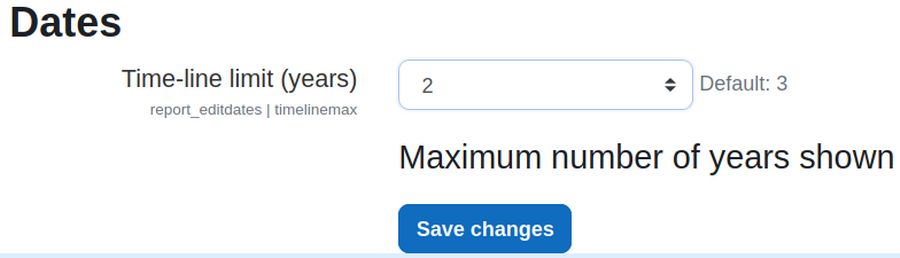
Then click Save changes. Skip Notifications and go to Courses, Manage Courses and Categories. Rename the Course Template to Course Template Fall 2023. Then click Save and Return. Then click Course Creator. select this course template and copy it. Name the new template, Course Template Winter 2024. Then click Save and Return.
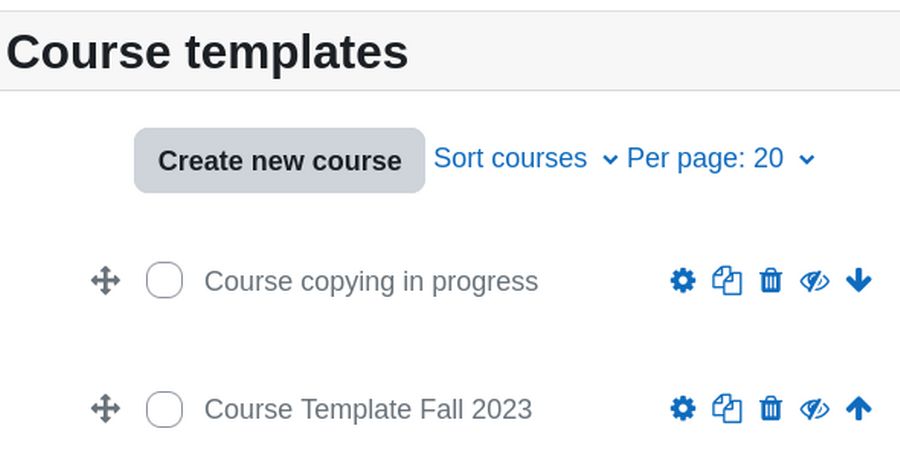
Be patient. It may take several minutes to copy the course and have the new course appear in the Course templates category. Then go to Courses, Course Templates and click on the new course to go to the course Home page. Then click Settings and change the course description to Course template for Winter Quarter 2024 courses.
Then click Save changes. Then in the Course Template Winter 2024 Home page, click Reports, Dates. Be patient. It will take time to open this page.
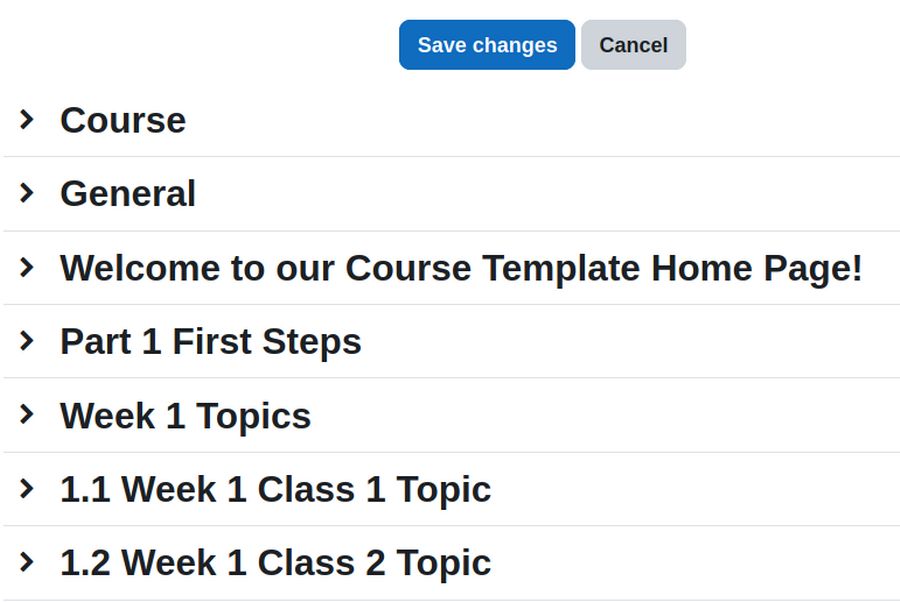
Click 1.1 Week 1 Class 1 Topic and scroll down to 1.1 Project:
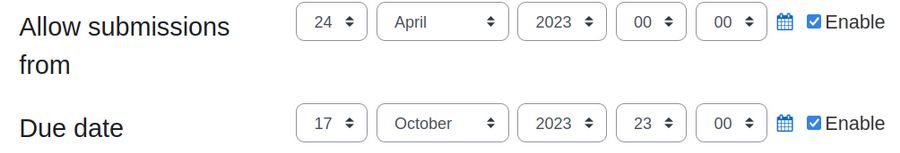
Change the Allow date to: 24 July 2023
Change the Due date to: 13 January 2024
Then change the 1.1 Quiz Close the quiz that to: 13 January 2024
Then scroll down and repeat for the remaining 3 Week 1 dates.
Then repeat for Weeks 2 with 20 January due dates.
Then repeat for Weeks 3 through 12. Then click Save changes.
2024 Winter Quarter
Winter Break Dec 17 2023 through Jan 6 2024 3 weeks
|
Week |
Sun |
Mon |
Tues |
Wed |
Thur |
Sat |
|
1 |
1-7 |
8 |
9 |
10 |
11 |
13 |
|
2 |
1-14 |
1-15H |
16 |
17 |
18 |
20 |
|
3 |
1-21 |
22 |
23 |
24 |
25 |
27 |
|
4 |
1-28 |
29 |
30 |
31 |
2-1 |
2-3 |
|
5 |
2-4 |
5 |
6 |
7 |
8 |
10 |
|
6 |
2-11 |
12 |
13 |
14 |
15 |
17 |
|
7 |
2-18 |
2-19H |
20 |
21 |
22 |
24 |
|
8 |
2-25 |
26 |
27 |
28 |
29 |
3-2 |
|
9 |
3-3 |
4 |
5 |
6 |
7 |
9 |
|
10 |
3-10 |
11 |
12 |
13 |
14 |
16 |
|
11 |
3-17 |
18 |
19 |
20 |
21 |
23 |
|
12 |
3-24 |
25 |
26 |
27 |
28 |
30 |
2024 Spring Quarter Spring Break April 1 to 6 1 week
|
Week |
Sun |
Mon |
Tues |
Wed |
Thur |
Sat |
|
1 |
4-7 |
8 |
9 |
10 |
11 |
13 |
|
2 |
4-14 |
15 |
16 |
17 |
18 |
20 |
|
3 |
4-21 |
22 |
23 |
24 |
25 |
27 |
|
4 |
4-28 |
29 |
30 |
5-1 |
5-2 |
5-4 |
|
5 |
5-5 |
6 |
7 |
8 |
9 |
11 |
|
6 |
5-12 |
13 |
14 |
15 |
16 |
18 |
|
7 |
5-19 |
20 |
21 |
22 |
23 |
25 |
|
8 |
5-26 |
5-27H |
28 |
29 |
30 |
6-1 |
|
9 |
6-2 |
3 |
4 |
5 |
6 |
8 |
|
10 |
6-9 |
10 |
11 |
12 |
13 |
15 |
|
11 |
6-16 |
17 |
18 |
19 |
20 |
22 |
|
12 |
6-23 |
24 |
25 |
26 |
27 |
29 |
Summer Break 6-30 to 7-6 1 week
Summer Quarter 7-7 to 8-31 = 8 weeks Both 2 hour video conferences per week become 3 hours and Sat 1 hour small group becomes 1.5 hours to make total 7.5 per week x8 weeks = 60 total
Fall Break 9-1 to 9-14 2 weeks
Fall Quarter 2024 starts Sunday 9-15 and ends Saturday 12-14
Total instruction = 12+ 12+ 12 = 36 weeks plus 8 = 44 weeks
Breaks 1 Turkey, 3, 1, 1 2 = 8 weeks total is 52 weeks. = 364 days
Add Dates plugin to add dates to assignments.
You can use the Dates plugin to help speed up the editing of dates and times in already created activities. https://moodle.org/plugins/report_editdates
Install ends in settings. Change years limit from three years to 1. Then click Save changes. Skip Notifications and go to Reports.
https://moodle.org/plugins/report_editdates
Once the plugin is installed, you can access the functionality by going to first course -> Reports -> Dates in the navigation block when you are looking at the course. This allows us to set the dates for each section and sub section. This 'report' is actually at tool that lets you edit all the dates for all] the activities in your course on a single page.
This plugin just does one course at a time.
Create a 2023 Winter quarter template from the fall quarter template.
Rename Template College Template Fall 2023
College Template Winter 2024
College Template Spring 2024
What’s Next?
Now that we have finished building an actual course, in our next chapter, we will cover online video creation and conferencing skills needed by students and teachers during online course activities.

